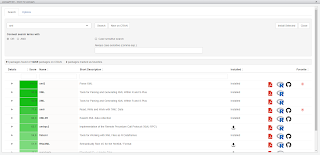Converting XML data to R dataframes with xmlconvert
The xmlconvert package is made to easily and comfortably convert XML data to R dataframes and the other way around. It provides a lot of options to control the conversion process and to export the results to CSV or Excel files, if desired. How you install xmlconvert Just execute install.packages ("x mlconvert", dependencies = TRUE) in the R console to install the package including all packages it depends on. By default, the xlsx package for writing Excel files is not installed together with xmlconvert . xmlconvert will tell you when you need xlsx and will ask you to install it then. How you work with xmlconvert The functions xml_to_df() and df_to_xml() are the two workhorses of the package. The functions assume that each data record (e.g. a customer) in the XML data is stored in one XML element/tag; the individual fields (e.g. name, address, e-mail), however, can be represente...